Collection Digitization
Foreword
In the digital age, the connection of the multifaceted humanities is in close ties with digital information. To expand the scale of the preservation, sharing, utilizing of Taiwan’s cultural heritage, by and through the establishing of digitized images and archives, the Culture Ministry (formerly Council for Cultural Affairs) and Ministry of Science and Technology ( formerly National Council on Science Development) started the National Digital Collection program in 2001, mobilizing both public and private archival institutions in Taiwan, making high quality digital archiving work on artifacts and artworks and achieving the border-less power of communication.
National Taiwan Museum of Fine Arts started doing high quality work of digitizing collection in 2001, till today, the museum has finished 95 percent of the digitalization of the total collection (currently, 15727 pieces of artwork have been digitized and with more to go). On the execution of digitizing the collection, there were two different methods to acquire the digitized collection. In the early stage of the program, collections are either ‘indirectly digitized’ (with photographing the work first, then going on scanning the photograph) or ‘directly digitized’. However, accompanying with the progressing technology and the effort to lessen pictorial complications during digitalization, the method of indirect digitizing is gradually going into history. The method of direct digitizing is currently used to acquire high quality digital images. In the meantime, in order to make sure the process of acquiring a digitalized image of the collection is in perfection, everything must go through professional testing and inspection to maintain the quality of the work. The content after digitalization is also uploaded into Artwork Collection Management Information System, providing various services such as indexing, exploring, researching, cataloguing, and many more value-adding options. The result of digital collection, through digital management, not only vitalized the museum’s operation, but also elevated efficiency and the quality of a variety of services.
Preliminary Process of Collection Digitalization
Setting Annual Digital Collection Plan
Principles of Selecting Digitalized Subject
Collection digitalisation process
(1) Borrowing and Returning Works
(2) Shooting Process
(3) Process of Digital Image Inspection and Correction
Quality Control
The process of digital collection is in strict control. From shooting, making mock-up, making archive, to each comes with quality control focus that the staff asked pays great attention to.
(1) Shooting Process
(2) Shooting Image
(3) Mock-up
(4) Make Archival File
(5) Color Management
The goal of digitizing collection is to acquire images that are true to the original collection. In the process of digitalization, it must be made sure that the color description could be successfully transferred and restore between equipment; thus, strict color management must be executed to make sure the product of the digitalization is in complete condition. To solve different questions that might surface during different equipment and the conversion, the digitalization work integrates the method of ICC Profile from International Color Consortium to instruct color management. Using this standard, various equipment such as digital cameras, scanners, monitors, and printers are in standard calibration, and afterwards, producing color description files. Based on the color files that are accepted through the standard, different equipment is used to make different conversion modes of color space to complete color restoration and achieve the purpose of color management.
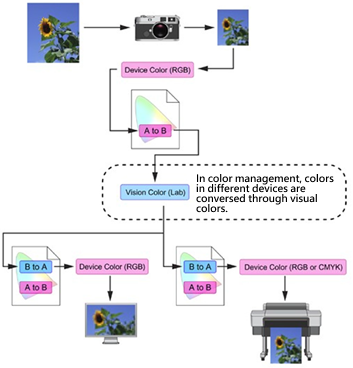
Post-production and Conversion of Digitized Collection
Post-production including measures such as trimming the digital image and merging images. Images are conversed with the highest resolution to produce the best TIFF collection and conservation format, other applicative format, and downloadable JPEG compressed files.
Formats and Archives of Digitized Works
Variation: positive film, disc, digital mock-up
Conservation of Digitized Product
The conservation of digitized product is preserved by the support of various locations and a selection of equipment to avoid the diminishing of the same items. The conservation also requires regular and spontaneous checkups to try to catch the acidify and mould of positive film in time. Meanwhile catching up the trend of technology and the progressing of image formats, conversing the images to another format and provide a better conservation to digitalized product.
(1) Methods of Conserving Digitalized Product
(2) Archiving Space: Open Revolving Stacking Shelf
(3) Storage Environment: Collection Storeroom
Digital Image Uploaded in Management System for Multi-purposed Utilization
Diverse Creative Utilization and Service
Establishing a complete digital collection content following the Collection Image Applying Guideline from National Taiwan Museum of Fine Arts, providing appropriate digitized collection files and services suited for different creative requirement and application.